Mapping Rooms & Rates in Effective Tours
Initial Mapping
After you successfully activate the channel you have to map the rooms from OTA (Booking, Agoda, Expedia, Airbnb, etc) to Effective Tours. This screen is same for all OTA the only one difference is the names of the rates which Effective Tours receive from OTA (left side) and the names of the room types which you already configure in Effective Tours (on the right)
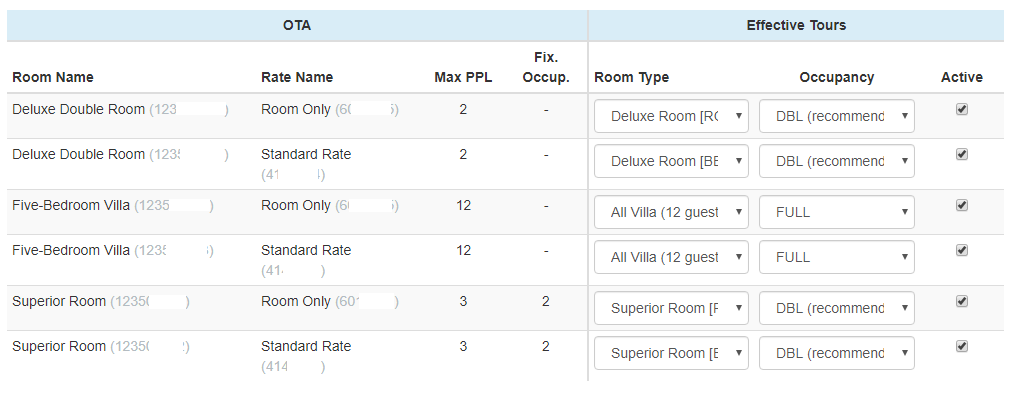
OTA – Online Travel Agency. (Booking, Agoda, Expeduia, Airbbnb, etc) The information we are receiving from the OTA.
Max PPL – Maximum amount of guests that can stay for this rate, configured on OTA side. This value you can change only in OTA extranet or by contacting your OTA manager (representative) .
As you can see it is:
2 people(guests) which is equals to DBL for Deluxe Double Room.
3 people(guests) which is equals to TPL for Superior Room.
12 people(guests) which is equals to FULL rate for Five Bedroom Villa.
Fix. Occup. – Fixed Occupancy – limits the amount of people than can stay in this room. (This option available only for Booking.com)
If it’s set – then it means that the rate which Effective Tours is sending for this rate is suitable only for this particular amount of guests. This settings important of you want to provide different rates depending of the amount of guests staying.
If it’s unset, then it means any amount of guests can stay within the MAP PPL settings (explained above)
This value you can change only in OTA extranet or by contacting your OTA manager (representative) .
As an example, for Superior Room Fix.Occup=2 – that’ why we map this rate with DBL rate in ET. In case if you need to offer a stay for 3 people, you have two options
1. Use Derived Rates in OTA (preferable scenario)
2. Add one more TPL rate to OTA and to ET with Fix.Occup=3 and map them (more complicated scenrio)
The main idea of mapping, is to tell Effective Tours where to send rates and inventory from ET and vice versa, how properly place all incoming reservation on the agenda.
Effective Tours will always try to advice you, which occupancy from ET is better suites for the rate in OTA based on Max PPL or Occupancy settings. if there is no occupancy to choose on the right then it means you have one of the following propblem
1. You don’t have this occupancy rates in ET at all – mean you have to configure it
2. The occupancy rate in ET is not suites for this OTA rate setup. For example in Agoda you can’t send a FULL rate or TPL to Double occupancy.
When yoг map rooms, you explain the ET how properly calculate how many phisical rooms of each type you have, and ET sends the proper inventory to OTA.
On the diagram below, you can see that there is 3 Standart, 2 Delux and 2 Superior rooms maps to the relevant rooms in OTA. It’s a simple mapping scenario, when each room in your property can be sold only at one rate.
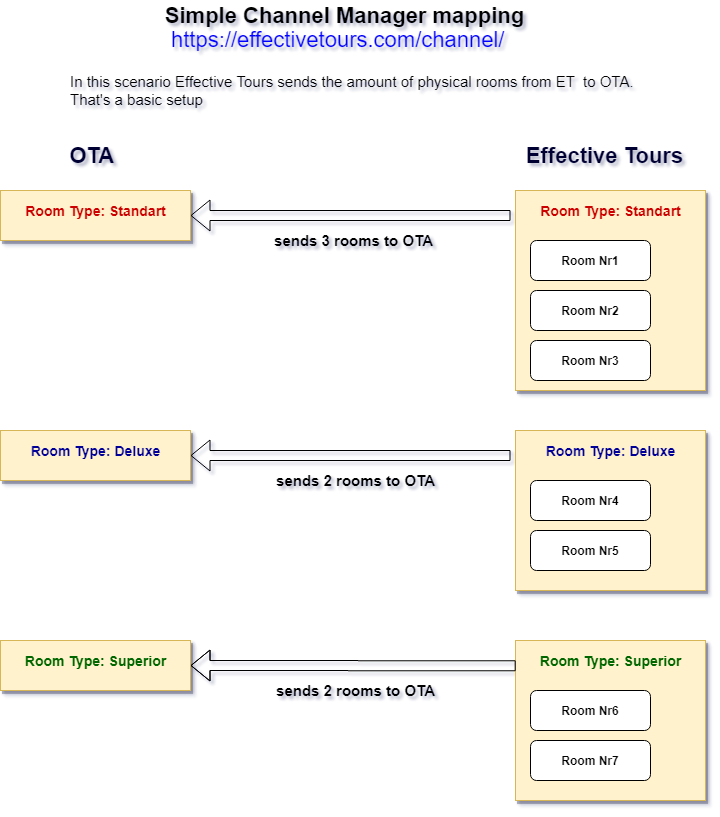
There is also another scenario possible, when you can send same room under different rate categories. For example you sell room as Standart with Air condition and as Delux with Air Condition. In this case the mapping will looks like this. This scenario required more complicated setup of Room in Room configuration and can be configured according to your personal request.
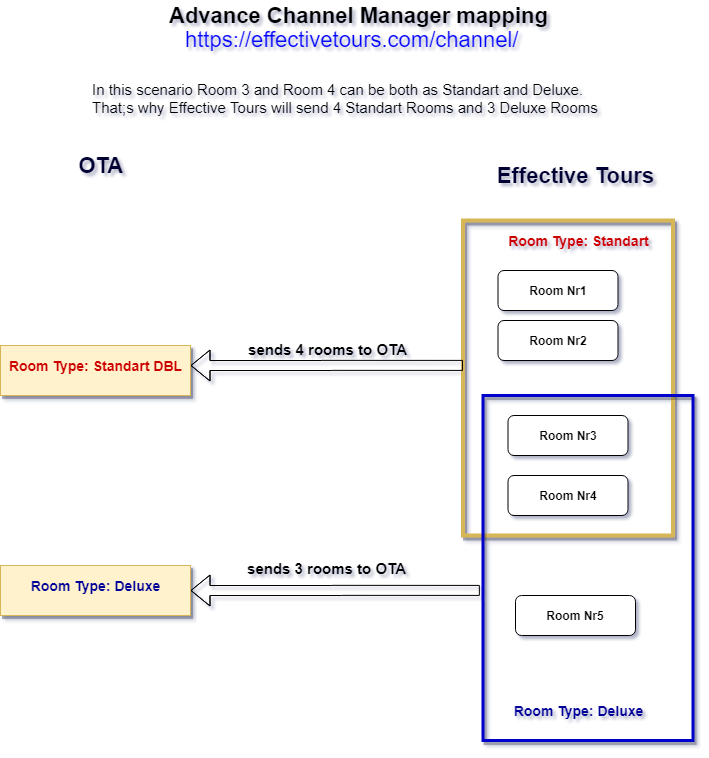
When the mapping is done. then the final pictures looks like this. All rates from OTA is properly mapped to the Room Types and Occupancy in Effective Tours.
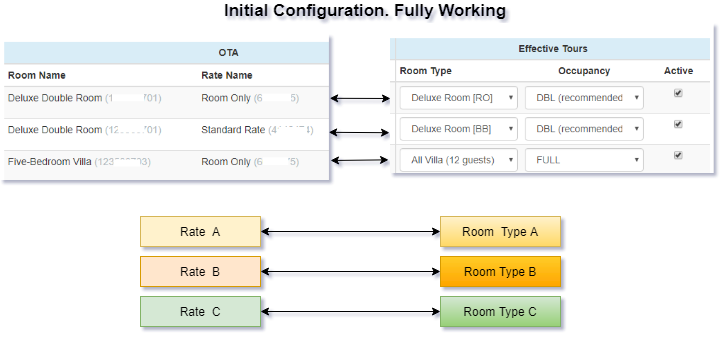
Updated rates and broken configuration
While operating your property you might make changes to rates on OTA side. It can happens due to various circumstances.
- Changing rates from Standard to Non-refundable and back
- Updating rates policies
- Adding new rates
- Other reasons
When you do any changes with the rates on OTA side, you always have to recheck that your mapping is still correct in Effective Tours
In the next diagram, you can see a simple example of the above. Rate A was removed/converted to a new Rate A2, As a result, the previous mapping as shown on the diagram above was broken. There is no more mapping between Rate A and Room Type A. The new Rate A2 from OTA is not mapped to any Room Type in ET. It means there will be no rate & inventory updates from ET to OTA and in case of a new reservation in OTA it will not be imported to ET.
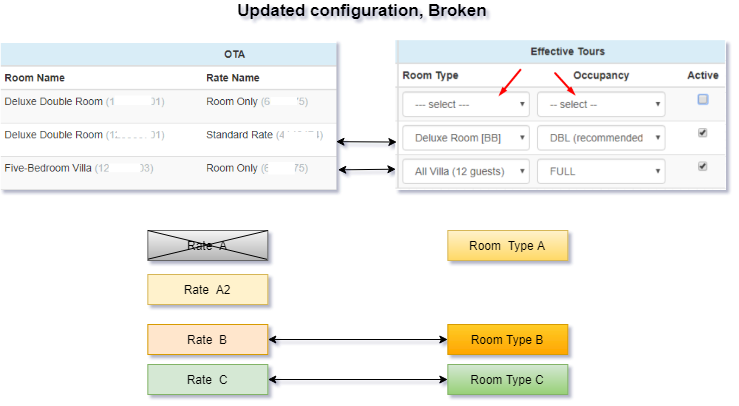
IMPORTANT: Each time you update rates in OTA check your mappings in Effective Tours.
Simply navigate to Hotels->Channel Manager, open configuration for your property (explained in the beginning of this tutorial) click the OTA where you change the rates and check that all rates are mapped correctly. Make new mappings if required, save configuration and click Update OTA button in Agents section, to refresh rates & inventory on OTA side.
COMMON MISTAKES
If you did not use a channel manager before, then you might have a set-up with Derived (Linked) Rates .Derived or Linked rates can’t be mapped in channel manager as they are fully depend from the base(parent) rate. If you try to map them all it will drives you to overbooking! Read more about Derived Rates