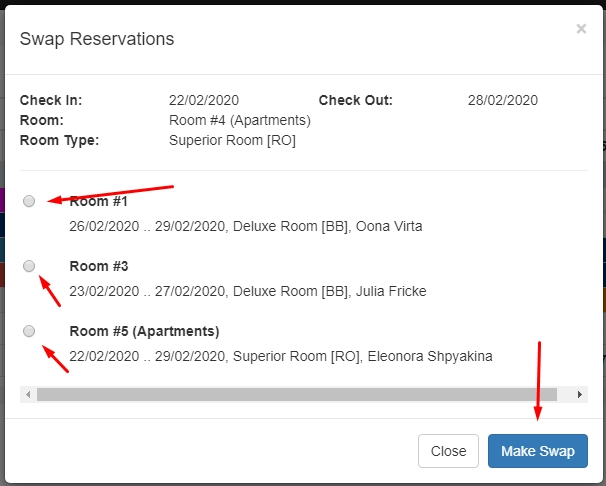Rooms swap
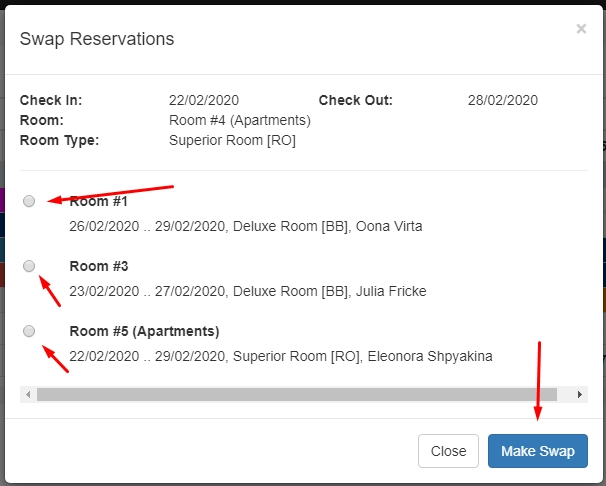
When your hotel is nearly full, it became very complicated to allocate for each booking the particular rooms. This problem became more complicated, when you have a small gaps between bookings, and the newly arrived booking splitting between several rooms. For example On arrival the guests staying in room 10, in 2 days, they has to relocate to room 12 for 3 nights, then 2 more nights in room 5, and after 1 night back to room 10. That’s why it’s very important to keep ad eye on your agenda, and relocate the bookings between the rooms to minimize the gaps between the booking. Anyhow, if you face the problem, as described above, that your booking was spitted for many small pieces and a different room, you can use the swap feature, to swap several bookings and to allocate a whole stay in a one room for each booking.
To swap the reservations, simply click on the agenda on desired booking, and on the next form, click the Swap Reservations on the left-bottom side.
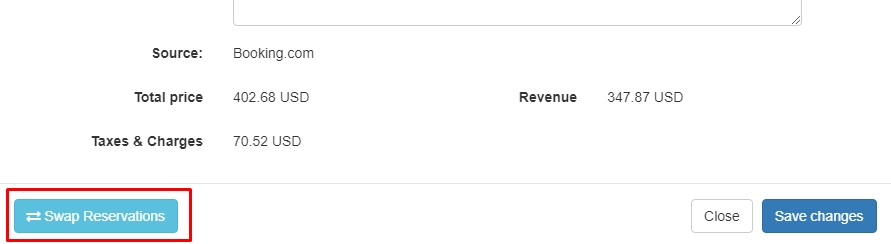
and then in the next screen, you will get a few options (detected automatically) with which of the other bookings you can make a swap. Simply select and confirm. That’s it.