Setting up City Tax, VAT and Service Charge
Tax & Service Charge settings must reflect your settings in OTA. If you did not set-up any taxes and fees in OTA, then you don’t have to set-up them here.
If you forget to set-up this settings or set them incorrectly, you will get a wrong rate in OTA as well as the wrong Financial Reports in Effective Tours.
Please do not confuse Service Charge settings with extra fees which you might charge at your property, for example cleaning fee.
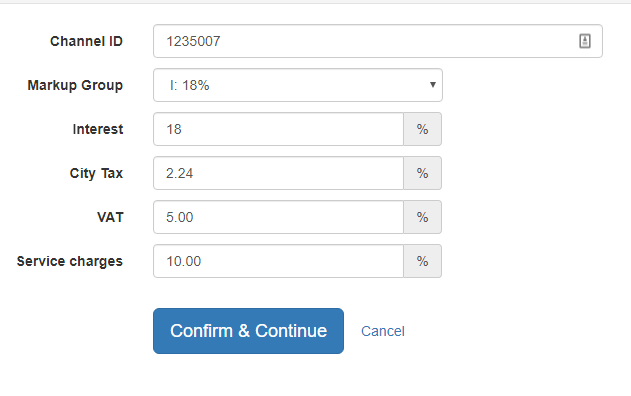
Where to find it ?
This settings available in each OTA configuration for the channel manager. From the TOP menu, choose Hotels->Channel Manager . On the bottom you will find a table with all your connected properties, click Go To Channel Settings button to open the settings
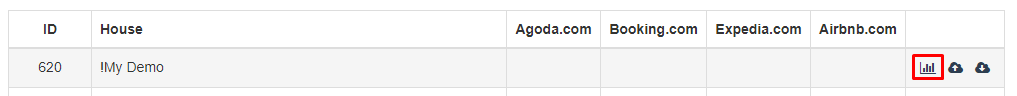
On the next screen click the OTA icon to open the configuration screen.