Setting up the Agoda connection is a 14 step process
Before you begin, please read
Agoda conditions, limitations and rules
to avoid any problems in future setup
1. In Effective Tours dashboard open Hotels->Channel Manager , read the instructions, tick the box I want to set-up the channel manager myself and click the button Connect Channel Manager. If you already did that before for for your hotel then you have to click Go To channel Setting icon as shown in Step 8 and continue from step 3.
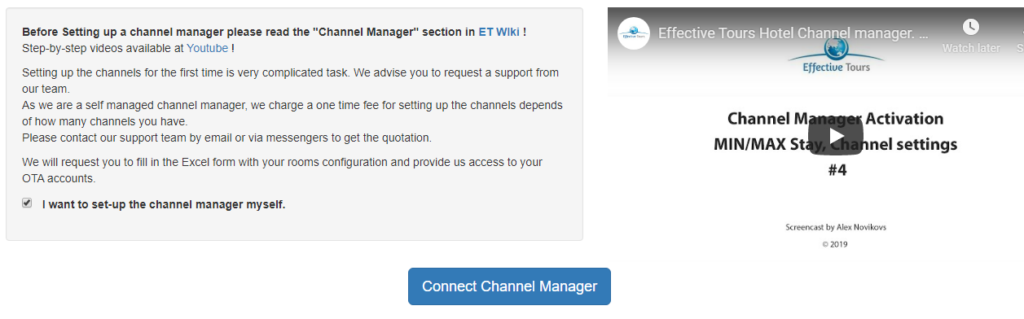
2. Select your already configured hotel from a drop down list and continue by clicking Save Changes
3. Click an icon of the channel you want to setup.
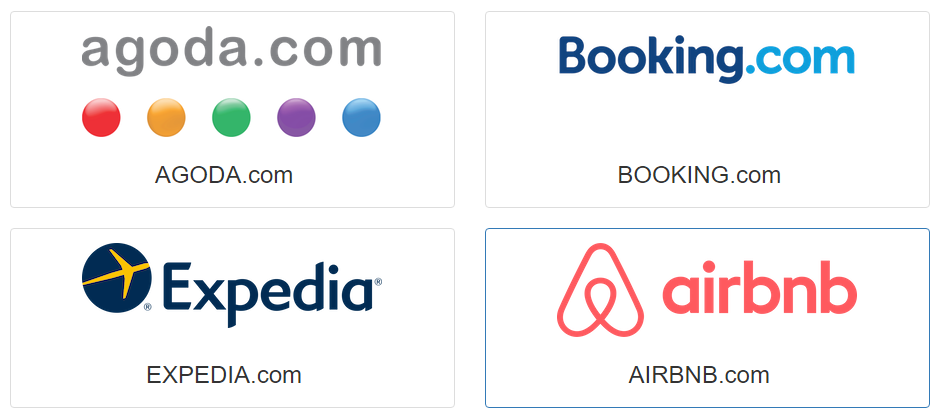
4. Fill in the configuration information about the channel and click Confirm & Continue
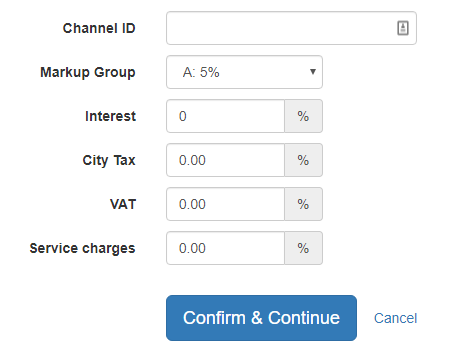
5. In most cases, if your property is still not confirmed by Effective Tours you will get a notification error which points you to this Step-by-Step tutorial. Just continue the setup process according to the instructions below.
6. Request a connection with Effective Tours from Agoda. You may have a menu in your Agoda extranet to do this if not then contact your Agoda manager or send an email to your Agoda manager, it’s important to sent a copy of this email to: BD-Connectivity@agoda.com
7. As soon as you get a confirmation from Agoda, that Effective Tours is activated, you can continue the setup. Navigating to Hotel->Channel Manager screen, find your hotel in the table and click Go To channel Setting icon
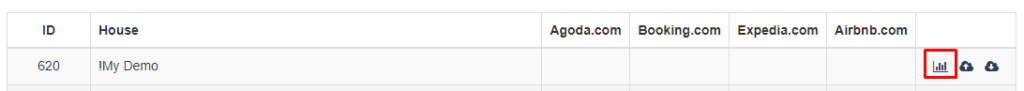
8. You will see the same screen as on Step 4, simply click Confirm & Continue to proceed to the next step.
9. Now you have to map the rooms/rates according to the this manual: Mapping Rooms & Rates
10. Use Rate & Inventory Preview to check that your Inventory, Rates & Markups in Effective Tours are correct.
11. If you have any upcoming bookings please contact us and request to import them. Continue to the next step when it’s done or if it’s not required.
12. In Effective Tours navigate to Agents section and click Update OTA button to push all rates & inventory from Effective Tours.
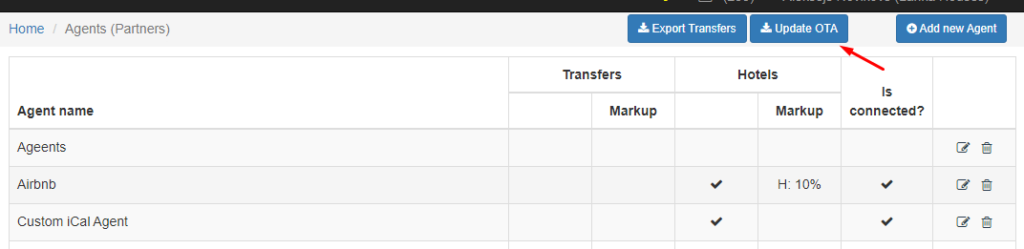
13. Initial update might take up to 10 minutes, Effective Tours will push rates & inventory absolutely the same as shown in rates preview (step 11)
14. Check Agoda Extranet that the rates & Inventory properly updated. Use Rate & Inventory Preview to find possible problems, contact support if required.
Common Agoda .com Channel manager errors