My rates is not updating or wrong ! Why ? How to fix ?
We are all humans and we are making mistakes, there is nothing special in that. If you rates in OTA is not updating or not the same as you expecting then in 99% it’s the problem of your property configuration which you can easily resolve yourself by following the next step-by-step instructions.
NOTE: To check the rates in OTA you have always use OTA Extranet! Never check the rates in front-end as a guests as it can be different due to mane reasons of OTA which we can’t control!
1. It’s always important to remember, how ET calculating the rates before sending them to the connected channels depending of your pricing model. Check this topic for details
2. Now use Rate & Inventory preview to check the rates ET are sending to OTA. Depending of what you see, you can easily realize where to find the problem.
Rates are not mapped
If your rates and inventory shows no price and no availability as on the example beelow
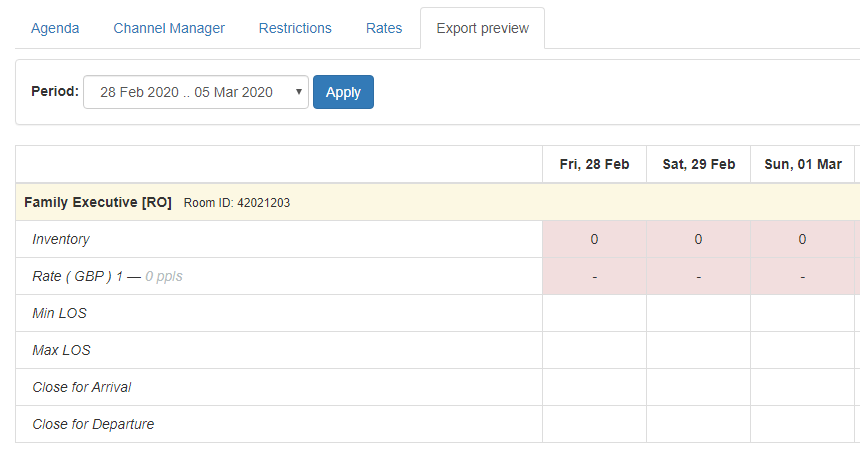
Then probably the reason is an error in your room & rates mapping. For example you forgot to map a rate as on a screenshot below and ET simply has no idea, which rate to send to the channel. Fix it and try the preview again.
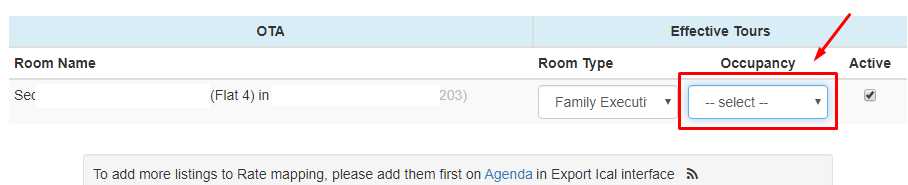
Another reason for the error above – you have no rates for the selected dates. Simply open the rates section and configure them. This might happens of you did not finish configuring your mapping, or in case of you change your rates configuration in OTA and forget to update it in ET.
Your property is fully booked or close in Channel Manager tab
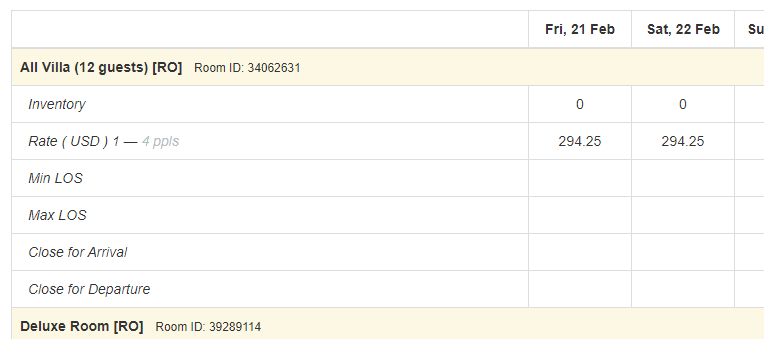
If you see the rates, but not inventory, then there is only two possible reason – your property has bookings on Agenda, or the property is closed in Channel Manager tab on agenda
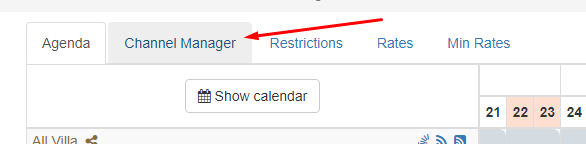
The rates are incorrect or not as expected
ET manipulate and update rates as we discussed in the beginning, you can check that by hoovering the mouse over the rate in the rate preview.
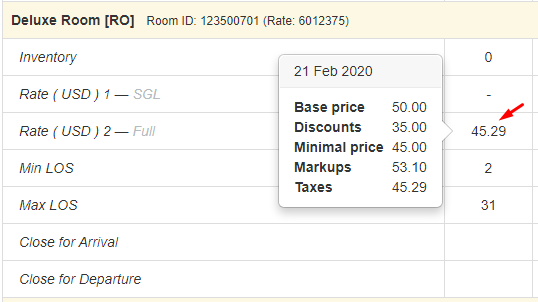
The Base price which was set in Rates is: 50.00
The property has discounts which decrease the rate to: 35.00
But according to the minimal rate limit, which was set by the property to 45.00 the price became 45.00
According to the Markup for this channel, the rate was increased to 53.10
According to the taxes settings for this channel, we remove the tax from the price before sending it and the price became: 45.29
Depending on which stage, your rate changes to the wrong one, go to that section and update it. Then check Rate & Inventory preview once again.